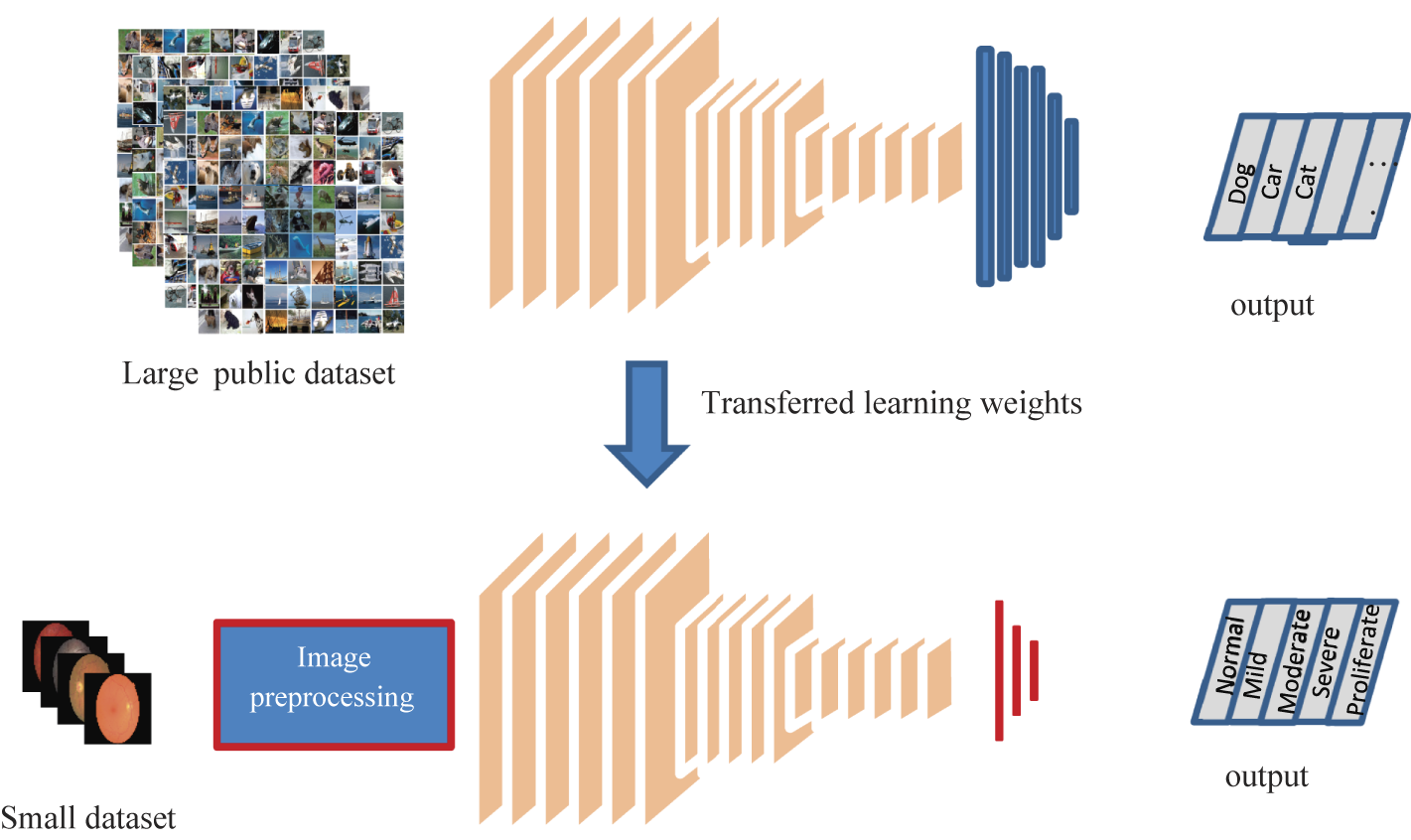Python has become the go-to language for data science due to its simplicity, flexibility, and powerful libraries. One such library is Pandas, which provides easy-to-use data structures and data analysis tools. In this blog post, I will introduce you to Pandas and how to use it for data science.
What is Pandas?
Pandas is an open-source Python library used for data manipulation and analysis. It is built on top of NumPy, another popular Python library used for numerical computing. Pandas provides data structures such as Series (1-dimensional) and DataFrame (2-dimensional) that are similar to spreadsheets, making it easy to work with data.
Installing Pandas
You can install Pandas using pip, a package manager for Python, by running the following command:
pip install pandas
Loading Data
To get started, we need some data to work with. Pandas provides a variety of functions to load data from different sources such as CSV, Excel, SQL databases, and more. For this example, let's load a CSV file containing information about houses in Boston:
import pandas as pd df = pd.read_csv('boston_housing.csv')
This will create a DataFrame object called df that contains the data from the CSV file.
Exploring Data
Once we have loaded the data into a DataFrame, we can explore it using various functions provided by Pandas. For example, we can view the first few rows of the DataFrame using the head() function:
print(df.head())
tail() function:describe() function:This will display various statistics such as count, mean, standard deviation, minimum, and maximum values for each column.
Selecting Data
We can select specific columns or rows of the DataFrame using the indexing operator []. For example, to select the 'RM' column, which contains the average number of rooms per dwelling, we can do the following:
rooms = df['RM']
Data Visualization
Pandas also provides tools for data visualization using the Matplotlib library. For example, to create a scatter plot of the 'RM' column against the 'MEDV' column, which contains the median value of owner-occupied homes in $1000s, we can do the following:
import matplotlib.pyplot as plt plt.scatter(df['RM'],